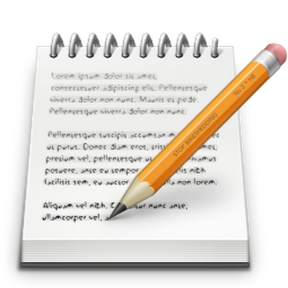Wanted pages
From Notes_Wiki
List of non-existing pages with the most links to them, excluding pages which only have redirects linking to them. For a list of non-existent pages that have redirects linking to them, see the list of broken redirects.
Showing below up to 50 results in range #1 to #50.
- Snort non-payload rule options (2 links)
- Snort post-detection rule options (2 links)
- Amanda (1 link)
- Assigning Licenses to Users and Groups (1 link)
- Backupninja (1 link)
- Bacula (1 link)
- Bit (1 link)
- Block/Allow Legacy Authentication using CA Policies (1 link)
- Cfdisk (1 link)
- Configure Conditional Access MFA – Step-by-Step (1 link)
- Create and deploy compliance policies in Intune (1 link)
- Creating Handling Dependency Errors During ESXi Upgrade (7.x → 8.x) (1 link)
- Creating Resolving VFAT CORRUPTION ERROR During vSAN/ESXi 8.0.3 Upgrade (1 link)
- Creating Rocky 9.x OpenSCAP Installation & Usage on Rocky Linux (1 link)
- Device Registration and Azure AD Join (1 link)
- Difference Between Conditional MFA vs Basic MFA (1 link)
- Difference between On-Prem AD vs Azure AD (1 link)
- E2undel (1 link)
- Easytag (1 link)
- Enable Auto Enrollment to Intune via GPO (1 link)
- Enable MFA in Microsoft Entra ID (Basic MFA) (1 link)
- Enable and Configure Multi-Factor Authentication (MFA) (1 link)
- Entra ID Free vs P1 vs P2 Features (1 link)
- Entra Join vs Intune Enrollment Differences (1 link)
- Ext3undel (1 link)
- Ext4magic (1 link)
- Findup (from the fslint software package) (1 link)
- FortiSIEM (1 link)
- GET iT i sAY-giis (1 link)
- How to Join Windows Device to Azure AD (1 link)
- How to create an Entra ID tenant step-by-step (1 link)
- How to create groups in Microsoft Entra ID (1 link)
- How to create users in Microsoft Entra ID (Azure AD) (1 link)
- How to deploy Intune and enroll devices (1 link)
- How to set up Conditional Access policies (1 link)
- Hybrid Azure AD Join – Step-by-Step Configuration (1 link)
- Jhead (1 link)
- Luckybackup (1 link)
- Mondorescue (1 link)
- Mutt (1 link)
- Nano (1 link)
- Recovering a Passbolt account on a new machine or browser using a recovery key. (1 link)
- Register vs Join vs Hybrid Join – Device Types Explained (1 link)
- Ripper (1 link)
- Security Defaults vs Conditional Access (1 link)
- Security Defaults vs Conditional Access – What to Choose? (1 link)
- Tea (1 link)
- To mount Volume Group with similar name on same system (1 link)
- Understanding Entra ID Tenants & Domains (1 link)
- Understanding Users, Groups, and Roles in Entra ID (1 link)